STEM Club support - Secondary SILVER Booklet
The following information is supplementary to your booklets and will help guide you through the delivery of your STEM club. This may include short how-to guides for the different activities or additional resources that you can share directly with your students or use to increase your own knowledge.
![]()
Important Information
These resources are provided by The Schools' Observatory (TSO) project, which is part of the Astrophysics Research Institute of Liverpool John Moores University. This video introduces The Schools' Observatory.
The Liverpool Telescope (LT) is the World's largest fully robotic telescope; your students will learn to use it during this STEM club. More information about the LT, including its design and science capabilities, can be found on our web page: Liverpool Telescope.
We recommend you register for free as a Teacher before the first session you plan to run. Your students must have their own accounts set up so that they can use the Liverpool Telescope during this STEM Club. This detailed video explains how to set up student accounts.
The sessions do not need to be delivered as 6 x 1 hour sessions and you can split up the sessions and activities in the way that works best for you and your students. Nor do the sessions need (for the most part) to be done in the order presented.
Some activities involve sticking pictures into the student's booklets, so scissors and glue sticks will always be useful to have on hand.
![]()
- Session 1: Speed of Light
This is a nice hands-on task that is set out in much detail in the booklets. It allows participants to experiment using items they are commonly found in every household.
Safety First
Before starting Activity 2, be sure to set out some basic safety rules, such as keeping metal items (such as foil) away from the microwave, and also ensure participants use gloves both for hygiene reasons and for handling hot foods. It might also be worth checking whether anyone has a chocolate allergy and ensure that the chocolate does not contain nuts.
Although the instructions in the booklet are quite comprehensive, it might be worth watching the following demonstration so that you can familiarise yourself with the activity: How to measure the speed of light - with CHOCOLATE!. The calculation at the end of the activity is straight quite forward, but it might be worth doing a worked example before participants make their attempt.
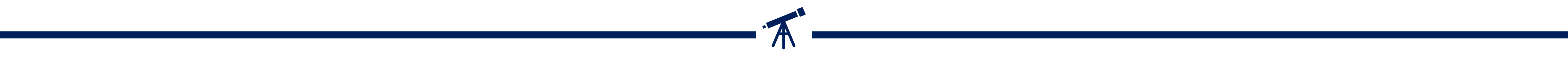
For activity 3, you might want to show the following 5-minute video to give participants a sense of the vast distances involved in astronomy: What is a Light Year?.
Should any of the participants want to tackle an extension to this session, then there is a 20-30 minute Distances in Space resource available on our website.
- Session 2: Life cycle of Stars
This session looks at the life cycle of different types of stars and uses a balloon activity to reinforce the concepts tackled.
Introducing the Topic
At the start of activity 1: Balloon Game, it might be worth showing participants this 5-minute video on the Life Cycle if Stars or get them to explore our own Stellar Evolution page in a web browser.
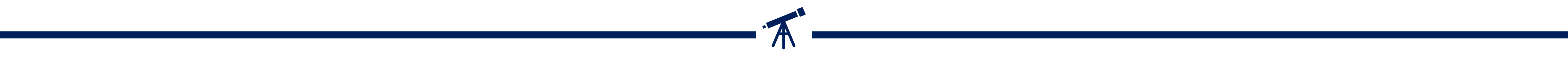
Activities 2, 3 and 4 are fairly straight forward, but be sure to read the detailed instructions set out in the leader booklet linked to at the top of this page. Participants will need to cut out some cards from the photocopies you provide, so make sure have plenty of scissors available.
- Session 3: Engineering Telescopes
This session introduces participants to the design, construction and capabilities of professional astronomical telescopes.
Activity 1 : Telescope Game
This card game is available from our website using this DIRECT LINK, with three A4 print outs providing one set of 24 playing cards. The rules of the game sheet provides rule cards for each of the card sets you create. We'd recommend that you have one set for each group of no more than 4 participants.
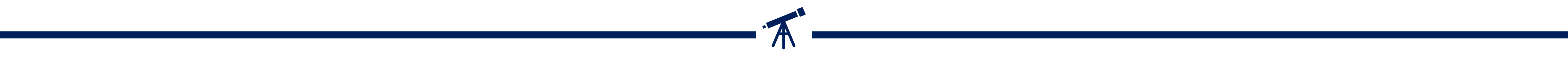
Activity 2 can get a little messy with broken bits of spaghetti, so be sure to undertake this activity in a place that can be easily cleaned. Also make sure that you have plenty of marshmallows as they have a tendency to disappear!
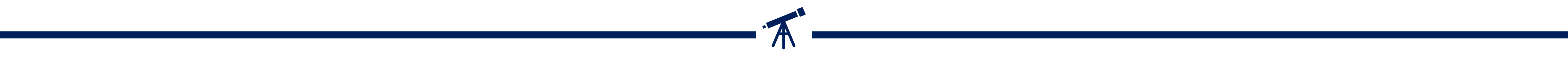
Activity 3 sees the hands-on creation of an origami telescope and takes around 20-30 minutes. There is a short example video (how it should open) and further resources available at the following NASA link: Space Origami.
- Session 4: Planning Observations
The observation planning session introduces participants to the idea of using planetarium software to plan an evening of naked-eye observing.
Stellarium
The software we are using is called Stellarium and it is free to download, although there is also a web browser version. Our handy guide to using Stellarium can be downloaded using the following link:
The following video might be useful for a few pointers on what to expect on the evening:
A beginner's guide to StarGazing
Although, should you feel confident enough to use a telescope for this session, then the next video will offer some advice on more advanced observing targets:
Happy Observing!
- Session 5: Cosmic Clues
This session explores how astronomers use light to discover more about the Universe. It begins with a reminder that light is made up of many colours, for which you might the following resources useful:
Our website - Introduction to Light
Video - Why do we see Colours?
Video - Newton's Light Spectrum Experiment
For the first activity, you might want to also use the following simulator that allows you to mix light to see the resulting colours. Just click and drag the colour circles to reposition them.
Activity 3 may be a little more complex for some participants but the following video explains the main concepts in a more practical way:
- Session 6: 3-colour Images
Following on from your work with colours in the last session, participants will use image processing software to create a 3-colour image of an astronomical object, in this case of the Whirlpool Galaxy, otherwise known as M51.
Download LTImage
The software you will use is our own image processing software known as LTImage, which can be downloaded from the following link:
The software can be installed on computers and laptops, or directly run from a memory stick.
Whilst the leader and student booklets have very detailed instructions for this activity, you might also want to view, or even show, our handy video guide that takes you through the process step-by-step:
How To Align, Shade & Contrast And Create 3 Colour Images
As a reminder, you can get the M51 image files you need from here:
