STEM Club support - Secondary BRONZE Booklet
The following information is supplementary to your booklets and will help guide you through the delivery of your STEM club. This may include short how-to guides for the different activities or additional resources that you can share directly with your students or use to increase your own knowledge.
![]()
Important Information
These resources are provided by The Schools' Observatory (TSO) project, which is part of the Astrophysics Research Institute of Liverpool John Moores University. This video introduces The Schools' Observatory.
The Liverpool Telescope (LT) is the World's largest fully robotic telescope; your students will learn to use it during this STEM club. More information about the LT, including its design and science capabilities, can be found on our web page: Liverpool Telescope.
We recommend you register for free as a Teacher before the first session you plan to run. Your students must have their own accounts set up so that they can use the Liverpool Telescope during this STEM Club. This detailed video explains how to set up student accounts.
The sessions do not need to be delivered as 6 x 1 hour sessions and you can split up the sessions and activities in the way that works best for you and your students. Nor do the sessions need (for the most part) to be done in the order presented.
Some activities involve sticking pictures into the student's booklets, so scissors and glue sticks will always be useful to have on hand.
![]()
- Session 1: Asteroid Hunt
Background Information about Asteroids
To remind your students about what asteroids are you could watch our video: What are Asteroids and Comets?
And to give the session more context show them this video: What are the Risks from Asteroids?
Finally if you want more information visit our webpages: Asteroids and Near Earth Objects.
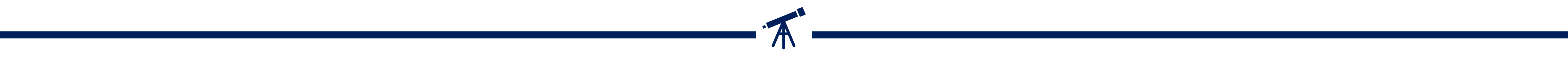
Help in Running the Session
If you haven’t already done so, you will need to create student accounts on our website.
This session involves using our free software to view observations of asteroids. We have two options available. The first is called AstroLab and runs online in a browser, the second is called LTImage and needs to be installed on a Windows computer. Choose the one best suited to your needs.
You will need to make sure your devices are charged/available for the session.
- Asteroid Hunt Instructions using AstroLab (PDF) we also have a helpful video for AstroLab.
- Asteroid Hunt Instructions using LTImage (PDF) we also have a helpful video for LTImage.
It is a good idea to download the asteroid observations in advance and put them onto the devices the children will be using. Click the link to download Asteroid Hunt Data Files near the top of the page.
- Session 2: The Eggnaut Challenge
For younger groups, you may want to introduce the topic with a recap of Newton's laws
You might like to show the students the following simulations of Mars rover landings as inspiration for this activity:
For younger groups, you may also want to introduce the topic with the following video reminders of Newton's Laws and How a Parachute works.
IMPORTANT
Depending on the teams' success, this activity can get rather messy during this session, so you may want to carry out the testing outside if possible. If not, put something down that will protect the floor and be easy to clean away afterwards, such as bin bags stretched out.
Please also note that falling Eggnauts can often travel further than you think away from the drop point, so it's important to cover a wide area to prevent upsetting the school janitor.
- Session 3: Mission to Mars
You may want to introduce the participants to Mars in more detail before carrying out this activity.
You can read all about Mars on our learn page: Mars or watch this short Mars fact file video from NASA: What You Need to Know About Mars.
Should you wish, you can use the following PowerPoint that we created to introduce the session:
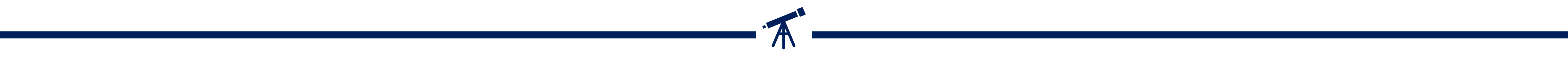
Why Do People Want to Go to Mars?
- Exploration – it’s one of the closest planets to us in space and offers a step further than the Moon for people to explore.
- Search for life – there is a lot of evidence that water once flowed on the surface of Mars, and if there was water then maybe there was life. We would like to explore the surface to find out.
- Climate change – at some point in Mars’ history it underwent rapid climate change which altered the atmosphere, and dried up the water flowing on it’s surface – we’d like to understand more about what happened and if we can learn any lessons for here on Earth.
- A safe haven – some people believe that it is important for humans to find other places to live in our Solar System so that if the Earth is no longer habitable, there is somewhere else to go.
Lots of countries have already started preparing for missions to Mars – this video details the Chinese test Martian basecamp in the Gobi desert (1m 17 sec).
Now, loaded with this information, begin your students on the activity.
- Session 4: The Moon
Background Information about the Moon
You may want to watch this video from our resource pages about the various features on the Moon at the start of the session.
If you would like to explore more detail about the Apollo moon landings then you may find these pages useful: Apollo Missions and Timeline of the Apollo Missions.
There is also lots more information about the Moon in our Learn pages: The Moon.
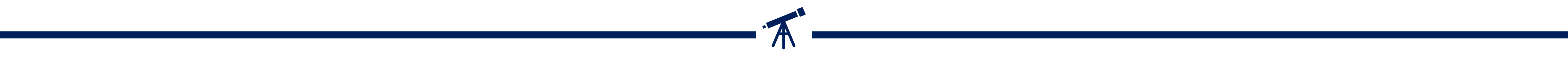
Help in Running the Session
As with all jigsaws, it’s often easiest to start with the edges and work towards the middle. Don’t forget to check which way the words and logos appear.
We recommend printing off a large version of the completed Moonsaic so that students have something to guide them.
When trying to put the Moonsaic together remember to look for prominent features which may help like large craters, or ejecta lines. Alternatively, the seas/mare will appear much darker and have quite defined outlines which can be matched together.
You can download a suitable Moonsaic for your session from the following link:
The 'Moonsaic – Apollo Landing sites' is the quickest and easiest to assemble. The others take longer and can be a challenge. You may want to place an arrow on the reverse of these images to help with the orientation when assembling them.
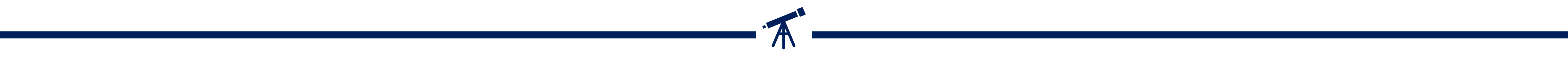
Extension Activity
If time permits, or participants are interested in pursuing this theme, then we offer an advanced Measure Mountains on the Moon activity, which uses basic trigonometry to estimate the height of a lunar mountain.
- Session 5: Stars
You may wish to watch our video 'Science Questions: What is a star?' with your students at the start of this session to introduce stars and their differences.
Constellations
Many ancient cultures around the world often created stories about the shapes and patterns the stars made in the night sky. You can think of a constellation as a giant dot-to-dot puzzle. Sailors even used them to help them navigate at night. Astronomers use constellations as a map of the night sky. When they talk about a constellation, they mean the area of the sky it is in - not just the stars in it. Astronomers divide the sky into 88 areas, each containing a constellation.
We only see the stars in these patterns from Earth. If we were looking at, say, Betelgeuse from another solar system, it and the stars around it would not form Orion the Hunter. In fact, on Earth, different groups of people created various names for the stars surrounding the star Sirius. We call it the Dog Star and the constellation Canis Major/The Hunting Dog in the UK and Ireland. In N. Korea, S. Korea and China, they call it the Wolf star; some indigenous Australians know it as the Wedge Tailed Eagle.
Some of the constellations you can see from your homes are:
- Orion the Hunter: visible in the winter in the northern hemisphere and the summer in the southern hemisphere
- The Great Bear/ Big Dipper: acts as a signpost to the North star
- Canis Major / The Hunting Dog: this constellation contains the brightest star in the night sky, Sirius
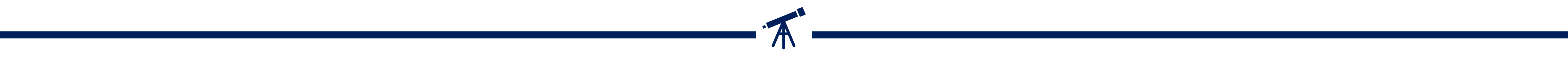
Counting Stars Activity
The instructions for this activity to estimate the number of visible stars are in the student booklet.
Using Stellarium as a Backup
If the weather or long summer days prevent you from seeing the stars at night, you can use a FREE version of planetarium software called Stellarium to achieve the same task. This handy PDF guide will take you through the indoor alternative for counting stars, although we recommend familiarising yourself with Stellarium before the session.
You can download Stellarium for free from this link.
- Session 6: Astro Pictures
Taking good pictures very much depends on the equipment you are using, but with a little trial and error you can achieve good results.
The following video will give you a few pointers:
We would recommend that leaders spend a night taking their own images before running this workshop, so that they are in a better position to answer questions.
If the activity is run during daylight hours, then you may also want to split this session into two, so that the first part of the session can be used to demonstrate what to do, and the second can be used to view the images that participants have acquired in the intervening period.
Good Luck !
